Creating a portfolio? Piece of cake, right? Well, not always. This time, I made it a fun AI-powered adventure!
The Journey Begins
First off, I had ChatGPT help me whip up some structure for my portfolio. It took a few iterations, but after some refinement, I arrived at a structure I liked. I quickly filled in the details to avoid overthinking – because, let's face it, perfection is the enemy of done. Then I asked GPT to organise the information and give it a consistent style.
Design Fun with AI
I dabbled with a bunch of AI design tools. I used Khroma to define the colour palette. It asked me to choose about 50 different colours, which by the end, all looked the same. The palettes it gave me were pretty but didn’t feel usable for my portfolio.
I turned to Galileo AI to see if I could get better results from a tool focused on UI design. My prompt, which I designed with the help of GPT, was:
"Create a colourful and minimalist flat design for a portfolio website. Use a clean, modern aesthetic with ample white space to ensure readability and ease of scanning. Incorporate bright, engaging colours that align with a professional yet approachable tone.”The results weren’t great. Even after a few refinements of the prompts, I kept getting very basic page templates that didn’t meet all my requirements. For example, the case study page, which should have a few placeholders, just came up with a few images.
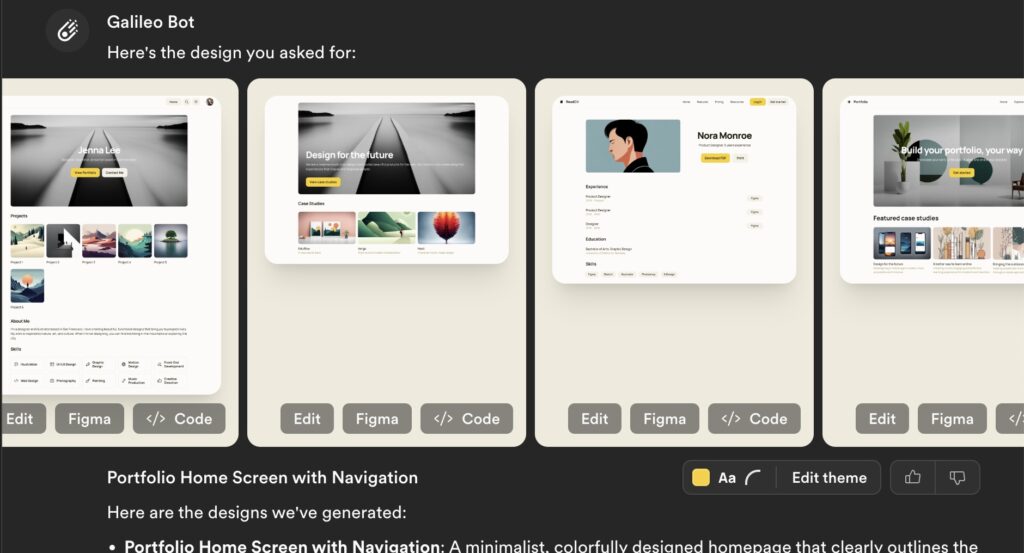
So I turned to Visily. The results were much better. It still wasn’t exactly what I wanted, but it gave me a good starting point for structure and ideas. I refined the wireframes manually - nothing like the human touch! - and was quite pleased with the results. I tried using the AI feature to turn the wireframes into visuals but wasn’t convinced by the result.
Done by Visly AI
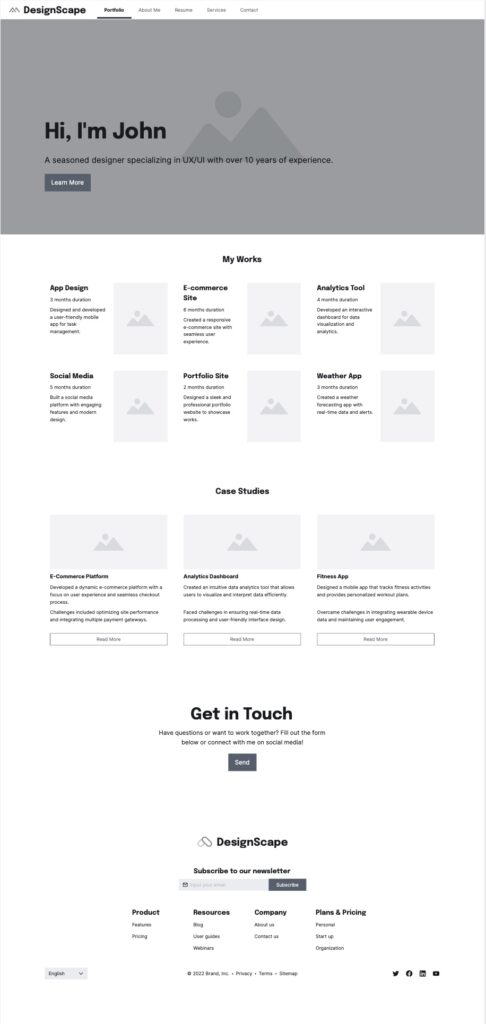
Done by me

But I still had the issue with the visual identity of my site. I’ve never been one for branding, so I was very excited when I found WIX, a saviour for colours and logos. WIX really understood the identity I wanted to convey and gave me a few different options for logos and colour palettes, which I ended up using in my final design.
I used Figma to collate the wireframes, colours, and logos and created the design there. I then moved to Semplice to hand-build my site.
Picture Puzzles
As I mentioned before, I’m not great with visuals, so I hoped I could use AI to create interesting image compositions for the assets I had to present in my portfolio. I tried different tools: Canva, Mixart AI, ImageMixer… but alas, I couldn’t find a tool that would put my screenshots on a phone that someone is holding (I don’t have Photoshop and even if I did, I’m terrible at it). I spent a whole afternoon trying to find the right tool but didn’t. If you know of any tools for this, give me a shout!
I created some basic layouts on Figma to present my images. There aren’t that many anyway… you may relate to this, fellow designer: I’m terrible at keeping documentation of my work!
Video Adventures
With my design, content, and images lovingly placed on my site, I decided to create an intro video for my portfolio, possibly to account for the lack of images everywhere else.
I found a few tools, but the one that brought me closest to my goal was InVideo. I used several prompts and iterations to create what I wanted but found many issues.
First, it always attempts to use stock imagery, even on the free version! I had my images and wanted an easy montage, but it kept adding random images with self-created prompts: “professional woman introducing herself on camera, female designer speaking directly to the camera, experienced professional in a modern office setting”. I would never use that for a video of myself!
Second, the default format is portrait, as this is a tool more useful for Instagram and TikTok.
Finally, it gets confused with detailed instructions. The best result I obtained was my first attempt with this prompt:
“Create a 15-second video that summarises my portfolio. The script should talk about my experience working across the different projects and companies in my portfolio. The portfolio is in www.dianamundo.com"The result
“Create a 15-second video that summarises my portfolio. The script should talk about my experience working across the different projects and companies in my portfolio. The portfolio is in www.dianamundo.com"
Once I provided a very detailed prompt, it freaked out and created a video with stock images only and a very random script without any of the information on my website.
Here’s the polished prompt I used:
“Create a 15-second landscape video using this script:
- [Scene 1: Dynamic intro with name and website]
* Text: "Hi, I'm Diana Mundo - dee-ana - an experience designer with over 12 years of experience”
* Visuals: Bold text overlay, website URL at the bottom
* Colours: Background #F95B3D, Font #FFFFFF
- [Scene 2: Highlight diverse projects]
* Script: "Explore my portfolio of innovative projects and collaborations."
* Visuals: Quick slideshow of images in www.dianamundo.com
* Colours: Background #E7E9F5, Font #270949
- [Scene 3: Showcase project highlights]
* Script: "From interactive media solutions to creative tech integrations."
* Visuals: Eurosport images and a piece of the video https://vimeo.com/105921539
* Colours: Background #F95B3D, Font #FFFFFF
- [End screen: Encouraging exploration]
* Script: “Start browsing and get in touch for more”
* Visuals: Website URL prominently displayed
* Colours: Background #F95B3D, Font #FFFFFF.
All information and images should come from www.dianamundo.com.”The result
Despite refining, InVideo just didn’t cut it, so I jumped ship to Canva. With GPT’s script and Canva’s cool templates, I finally nailed a video that felt like me.
Wrapping It Up
Mixing AI tools with my creativity was a wild ride, but I’m thrilled with the outcome. With a bit of AI magic and a lot of patience, I crafted a portfolio that’s not just presentable but genuinely engaging. Sure, it was trial and error, but it was way more fun than stressful.
My takeaway is: AI still isn’t coming to take my job. GenAI has advanced so much in the past few years but is still far from done. It gave great ideas and inspiration and definitely accelerated a process that is normally painful. I’m even writing this post with the help of GPT (my new best friend).
Give it a shot and make your portfolio journey a playful one!
Want to check out my portfolio? Visit www.dianamundo.com.

No comments.